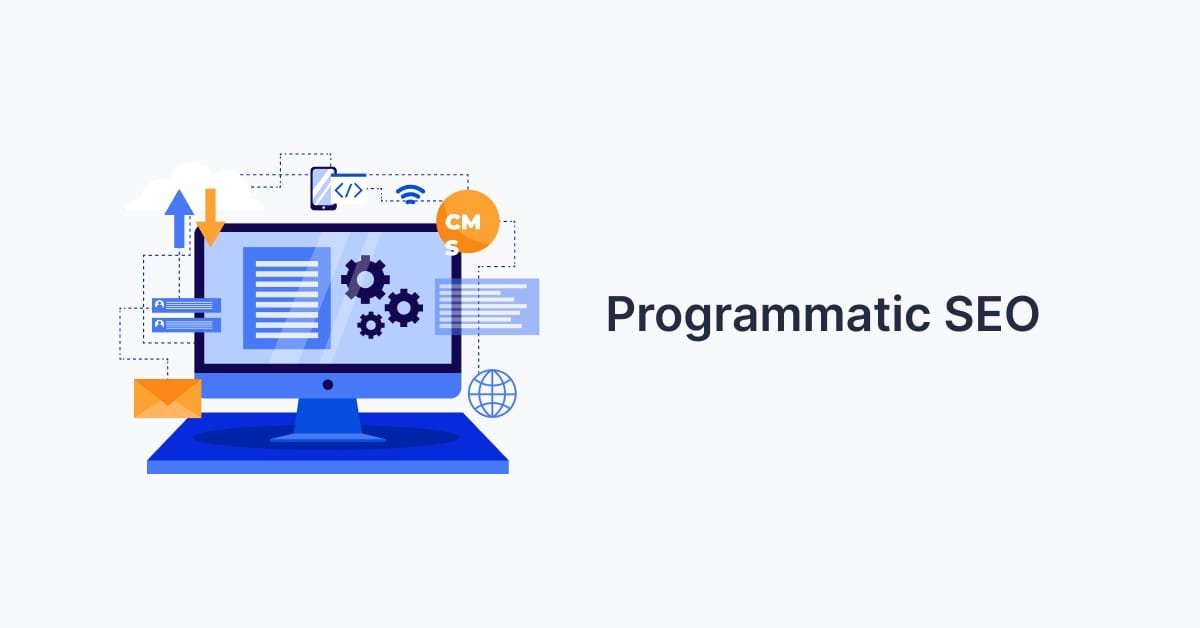Imagine making hundreds or thousands of web pages in a tiny fraction of the time it takes to do it by hand. That’s the power of programmatic SEO. It’s a new way that’s changing how businesses get more search traffic.
This automated content creation strategy uses data and templates to make landing pages fast. Instead of writing each page one by one, you make one template. This template then makes many pages for different keywords.
Here’s how it works: companies pick a main term like “hotels in” and add city names to it. This makes thousands of long-tail keywords without any manual work.
The best part of automated SEO is how efficient it is. You can win search results for many keywords while others are making pages one at a time.
In this guide, we’ll show you how to use this strategy. You’ll learn to find chances, build big systems, and avoid problems that stop many campaigns.
The Fundamentals of SEO Automation
In today’s fast-paced online world, businesses need new SEO strategies. SEO automation is no longer just a trend; it’s essential for staying visible online. This change marks a big shift in how companies optimize for search engines.
The digital marketing world is getting more complex. Content teams face huge demands. Traditional methods can’t keep up with the speed and volume needed today.
The Current State of Search Engine Optimization
SEO has become a complex field needing both strategy and technical skills. Modern SEO professionals handle thousands of keywords and various content types. They also deal with different search patterns across platforms.
Manual content creation has its limits. Teams struggle to produce enough content to compete with many keywords. This problem gets worse when companies target different markets or locations.
Old SEO methods involve a lot of manual work. This includes research, optimizing each page, and creating content one by one. While these methods work, they take a lot of time and are hard to scale.

The Need for Scalable SEO Solutions
SEO automation solves the problem of scaling. It uses systematic ways to create and optimize content. Businesses need to make many targeted pages quickly to compete.
Search algorithms are getting smarter. Google wants content that’s truly helpful and relevant. SEO scripting helps companies make this content efficiently while keeping quality high.
Modern SEO automation tools use data to create content. They can analyze big datasets, find content opportunities, and make optimized pages. This is done using templates and SEO scripting methods.
Manual methods might make dozens of pages a month. But automated systems can make hundreds or thousands in the same time. This shows the big advantage of using automation.
What is Programmatic SEO?
Programmatic SEO uses data and automation to create a lot of content. It changes how we optimize for search engines. Instead of doing things manually, it uses systems to make content on a large scale.
This method uses technology to make many targeted pages quickly. It doesn’t make each page by hand. Instead, it uses seo programming to make content for different search terms.
Definition and Core Concepts
Programmatic SEO is an automated way to make lots of web pages. It uses data, templates, and algorithms to do this. It’s like a content factory that makes unique, optimized pages.
It’s based on three main things: data sources, content templates, and automation systems. Data sources give the information for each page. Templates keep the quality and structure the same. Automation systems put it all together to make the content.
This algorithmic seo strategy finds patterns in search behavior. For example, people search for “teacher salary” in different places. You can make a template for “teacher salary in Boston” and many others.
The goal is to match search intent with valuable content. Each page should be useful and target specific keywords to attract the right visitors.
How It Differs from Traditional SEO Approaches
Traditional SEO focuses on one page at a time. You spend a lot of time researching, writing, and optimizing each page.
Programmatic SEO is different. It creates many pages at once. It focuses on making a system that can produce lots of content.
Traditional SEO needs a lot of human effort. Every detail needs to be done by hand. This works for a few key pages but not for many.
Programmatic SEO takes time to set up but then works fast. It’s a trade-off for more content in the long run.
The main difference is in what you cover versus how deep you go. Traditional SEO goes deep on a few topics. Programmatic SEO covers more topics with consistent quality.
Why Businesses Are Adopting Programmatic SEO
Companies all over the world are changing their SEO strategies with programmatic automation. This change is more than just a new tool. It’s a big shift in how businesses optimize for search engines.
There are strong reasons for this change. Businesses need ways to keep up with fast-changing search trends and get the most value from their efforts.
Scalability Benefits
Old SEO methods can’t handle making hundreds or thousands of pages. Manual content creation slows down growth. Scalable SEO fixes this problem.
With programmatic SEO, companies can make targeted pages for every keyword. This lets them grab long-tail search traffic that’s hard to get by hand. They see huge growth in how visible they are online.
Companies can now make 10,000+ pages in the time it used to take to make 100. This big change changes how businesses compete in search results.
Efficiency and Resource Optimization
With programmatic SEO, how resources are used becomes a big advantage. Content teams focus on strategy and optimization, not just making pages. This lets them use their skills better while automation handles the routine.
Data-driven SEO makes making pages much faster. Teams can spend more time on strategy and finding new chances. As systems get better, efficiency grows.
Automation makes making pages cheaper. Businesses get better value for their money while keeping quality high across all their content.
Competitive Advantages in Search Rankings
Speed is a key advantage in programmatic SEO. Companies can quickly respond to new keyword chances. This quickness helps them grab market share before others can.
With scalable SEO, businesses can cover more ground. When they dominate search results for many queries, they show they’re leaders in the market. This is hard for others to beat.
Big data from large-scale SEO shows patterns that small campaigns miss. This data helps businesses keep getting better and stay ahead of the competition.
Key Components of a Programmatic SEO Strategy
The heart of programmatic SEO lies in its parts working together. They turn data into content that search engines love. This creates systems that can make thousands of pages quickly and on target.
Knowing these parts helps you build automated SEO plans that are both big and high-quality. Each part is key to your success.

Data Collection and Analysis
Data is the lifeblood of your programmatic SEO setup. You need good sources for your content.
First, find data that matches your keywords and audience. Google Trends shows what people search for. Tools like SEMrush or Ahrefs give data on search volume and competition.
Public APIs give you structured data from places like government sites or weather services. Web scraping gets info from websites without APIs. Always check if your methods are legal and allowed.
At this point, checking data quality is very important. Clean your data by removing duplicates and fixing formatting. Make sure it’s accurate by checking it against other sources.
Template Creation and Management
Templates are the backbone of your automated SEO content. They should be flexible for different content types.
Make templates with the right structure, meta tags, and links. They should keep your brand consistent but also flexible for different data.
Make templates that can change for different content types and lengths. This lets your system handle different data without needing big changes.
It’s important to keep track of template changes. Use version control to avoid problems.
Automated Content Generation
Content generation turns your data and templates into pages that rank well. It’s a balance between making lots of content and keeping it good.
Make rules for how data fills in templates. Use patterns to avoid duplicate content. Use logic to handle missing data.
Set up checks for content quality before it goes live. Track how your content does and update as needed.
Make sure your publishing system can handle lots of content without crashing. Use staging areas for testing before going live.
Regular checks keep your automated SEO system making good content. It meets user needs and search engine rules.
Technical Requirements for Implementing Programmatic SEO
Programmatic SEO needs skills in many areas, like database management and scripting. It’s different from old SEO methods because it uses complex automation processes. These processes need to work together well.
Handling lots of data can feel hard at first. But, breaking it down into smaller parts makes it easier to manage.
Essential Technical Skills
Knowing how to manage databases is key for programmatic SEO. You must be able to organize, access, and keep large amounts of data. This means understanding SQL databases, data cleaning, and how to make backups.
API integration skills are also very important. You’ll use APIs to get data, update it, and keep it accurate. Knowing about REST APIs, how to log in, and rate limits is important to avoid problems.
Web scraping is needed when APIs aren’t an option. You have to know how to get data right, without breaking rules or overwhelming websites.
Knowing how to manage servers and deploy your system is also important. This includes knowing about hosting, file access, and basic server security to keep your system safe.
Programming Languages and Frameworks
Python is the top choice for seo programming because it’s easy to use and has lots of tools. Tools like Pandas for data work, Requests for API calls, and Beautiful Soup for web scraping make Python great for all levels.
JavaScript and Node.js are great for handling data in real-time and for web projects. They work well with content management systems or for making dashboards to watch your campaigns.
PHP is popular for WordPress sites because it fits well with existing websites. Many successful SEO projects use PHP because it works well with popular CMS platforms.
Choosing a framework depends on what you need and what you already have. Django and Flask for Python, Express.js for Node.js, and Laravel for PHP each have their own benefits for different projects and growth needs.
Data Sources and Management for SEO Automation
The heart of a good SEO automation plan is how you handle your data. Without solid data, even the best systems won’t work well. We’ll look at three main types of data: your own business data, public data for use, and data scraped from the web.
Knowing these data types is key to a strong content plan. Proprietary data gives you an edge, while public data from places like Kaggle adds depth to your content.
API Integrations and Data Feeds
APIs are the best way to get real-time data for your algorithmic SEO plans. They give you steady, up-to-date info without needing manual updates.
Use APIs like Google Maps for location info, weather services for local content, and industry databases for specific topics. Static data feeds are good for info that doesn’t change often, like product lists.
When picking APIs, think about their limits, costs, and how often they update. Have backup feeds ready to avoid stops in content creation if main sources go down.
Web Scraping Techniques and Tools
Web scraping lets you get data not available through APIs. Tools like Beautiful Soup, Scrapy, and Selenium help get info from websites while following rules.
Legal considerations are key when scraping data. Always check the terms of service and think about the ethics of your methods. Stick to public info that really helps your users.
Use error handling and rotation to keep scraping going. Keep an eye on website changes to avoid breaking your scrapers.
Database Structure and Management
A well-designed database is essential for growing your content and getting data fast. Make your databases easy to navigate with clear relationships and good indexing.
Use data checks to keep your SEO automation accurate. Back up your data regularly and use version control to avoid losing it. This way, you can fix problems easily.
Consider using both relational databases for structured data and NoSQL for flexible content. This mix helps handle different data types well as your campaigns grow.
Designing Effective Templates for Scalable Content
Creating templates for thousands of unique pages needs careful planning. Your template design is key to success in scalable SEO. We’ll look at how to make templates that are both automated and high-quality.
Template Structure Best Practices
Your template should have spots for keywords, data, and content variations. Use heading tags (H1, H2, H3) to organize content with relevant keywords. Make sure to include meta title and description fields that update automatically.
Make your template flexible with conditional content blocks. These blocks change based on the data you have. For example, show a price comparison if you have pricing data, or feature highlights if not.
Internal linking should be part of your template design. Use data relationships to link pages automatically. This helps your scalable SEO by spreading link equity.
Include schema markup templates for better search engine understanding. Ensure your templates work well on all devices and load fast.
Maintaining Quality and Uniqueness at Scale
Quality starts with your template design, not after content is made. Add checks to ensure content is complete before it goes live. Set a minimum content requirement to avoid thin pages.
Use systems to make each page unique. Mix up content sources and randomize elements like examples. This data-driven SEO method avoids pages looking the same.
Use content scoring to check readability, keyword use, and user experience. Pages that don’t meet standards should be reviewed or updated.
Design templates with user needs in mind, not just search engines. Each page should answer a question or solve a problem. Your data-driven SEO should aim to provide real value, keeping users coming back.
Step-by-Step Implementation Guide for Beginners
Ready to start with programmatic SEO? This guide will help you launch your first automated SEO campaign. We’ll cover everything from research to monitoring.
Success in programmatic SEO comes from careful planning. Each step builds on the last, creating a strong base for more content. Let’s explore the practical steps to make your SEO strategy work.
Keyword Research and Opportunity Analysis
Begin with targeted keyword research for programmatic SEO. Use Google Trends and Google Search Console to find search patterns. Choose keywords that fit your business and what users are looking for.
Look for keyword clusters like “best restaurants in [city]” or “affordable hotels near [landmark].” These show chances for automated content.
Check if your keywords are worth it before starting. Look at search volumes, competition, and content quality. This saves time on low-value keywords.
Data Organization and Preparation
Gather and organize data for your automated SEO pages. Use spreadsheets with clear headers and consistent formatting. Include all data your templates will use.
Make sure your data is accurate. Remove duplicates, standardize formats, and check for completeness. Clean data helps avoid errors.
Have backup systems for your data. Regular backups protect against loss and keep your SEO running smoothly. Use cloud storage for safety and access.
Template Development and Testing
Create page templates with placeholders for your data. Make templates that are quality but can handle automated content. Balance standard and unique content.
Test your templates well before using them. Make sample pages to find formatting issues or content gaps. This saves time and prevents problems.
Use versioning for your templates. Track changes and keep different versions for different content types. This helps with growth and maintenance.
Content Generation, Publishing, and Monitoring
Set up automated workflows for making and publishing content. Choose tools that work with your CMS and meet your needs. Start small to test your setup.
Use monitoring to watch page performance and find issues fast. Track indexing, traffic, and user engagement. Quick problem-solving prevents bigger issues.
Plan for content updates and data refreshes. Regular updates keep your programmatic SEO pages fresh and competitive. Have clear plans for ongoing optimization and quality checks.
Essential Tools and Resources for Programmatic SEO
The foundation of effective SEO automation is in choosing the right software and frameworks. Finding the perfect tools can be tough, but it’s key to match them with your skills and budget. This ensures they meet your project’s needs.
To succeed in programmatic SEO, you need a variety of tools. These include data management, content creation, publishing, and monitoring tools. It’s best to start with easy-to-use platforms and add more advanced tools as you grow.
“The right tools don’t just make programmatic SEO possible – they make it scalable and sustainable for long-term success.”
Software Solutions and Platforms
Google Sheets is great for managing data and organizing information. It has powerful formulas, makes collaboration easy, and works well with other tools. For keyword research, Semrush and Ahrefs offer detailed data to guide your content strategy.
Content management systems are vital for SEO automation. WordPress users can use WP All Import for efficient content uploads. Webflow CMS users can use Zapier for automated publishing.
Softr is a great option for building websites from spreadsheet data. It turns your data into websites without needing to code. This makes it easy to create professional sites without technical hassle.
Think about your team’s skills when picking tools. Beginners should start with easy tools and move to more complex ones as they grow. The goal is to create workflows that improve with your abilities.
Helpful Libraries, APIs, and Frameworks
Development libraries can speed up your SEO scripting projects. Python libraries like Requests and BeautifulSoup make web scraping easier. Pandas is great for handling and analyzing big data.
APIs open up new automation possibilities. Google Sheets API lets you update data dynamically. Content management APIs help with automated publishing. Search Console API gives insights for better optimization.
JavaScript frameworks are powerful for creating dynamic content. Node.js is good for server-side tasks, and React makes interfaces interactive. These tools help with complex SEO automation workflows.
Open-source frameworks can save money and offer flexibility. Think about how easy it will be to maintain them over time. The best framework should balance functionality with your team’s maintenance abilities.
Proven Programmatic SEO Strategies
Three key programmatic SEO strategies are essential for growing organically. These algorithmic seo methods help businesses create many targeted pages. These pages rank well and meet real user needs. We’ll look at the top strategies for dominating search results through automation.
The power of seo programming is in finding patterns that work. Smart businesses stick to proven frameworks instead of trying new, untested methods. Let’s dive into the strategies that consistently yield results.
Location-Based Content Generation
Location-based content is a top algorithmic seo strategy for businesses targeting different areas. Companies make targeted pages by mixing service offerings with geographic data.
Real estate sites are great examples. They create unique pages for each property, neighborhood, and city. These pages answer local search queries and provide valuable market data.
Service businesses also use this method. For instance, they make pages showing teacher salaries in various cities. This seo programming captures long-tail searches and meets user needs.
The key is to make sure each location page offers something unique. Successful pages include local insights, area-specific pricing, and demographic data that users find useful.
Product and Service Variation Approaches
E-commerce sites and SaaS companies use product variation strategies. They create content for every product combination or service integration. This algorithmic seo method helps in making comparison and feature pages.
Currency conversion sites are a perfect example. They make dedicated pages for every currency pair, from major to niche combinations. Each page targets specific user queries.
Software companies also use this strategy. They create integration pages showing how their tool works with popular software. This seo programming captures users looking for specific integrations.
Comparison pages are another strong variation. E-commerce sites make pages comparing all product combinations. This helps users make informed decisions and captures valuable search traffic.
Question and Answer Content Models
Question-based content strategies target specific user queries at scale. Companies identify common question patterns and create detailed answer pages for each. This algorithmic seo method is very effective.
This approach works well in industries with predictable questions. For example, “How much does [service] cost in [location]?” or “What’s the difference between
and ?”The success comes from thorough question research and pattern identification. Companies analyze search data to find question templates with consistent search volume.
Measuring and Analyzing Programmatic SEO Success
Measuring the impact of your programmatic SEO efforts is key. You need to track important metrics and data-driven seo insights. Programmatic SEO creates many pages at once, so you need a way to measure this scale.
It’s important to balance automated tracking with manual checks. This way, you get both numbers and quality feedback on your campaign.
Essential Performance Indicators
Start by tracking core metrics for scalable seo. Organic traffic growth is key, but segment it by page type and content. This shows which strategies work best.
Watch search rankings closely in programmatic campaigns. Track average position changes for keyword clusters, not just single keywords. This shows how your automated content does in search results.
User engagement metrics give you insights into content quality. Look at bounce rates, time on page, and pages per session. These tell you which content is engaging and which needs work.
Conversion tracking gets tricky with programmatic content but is vital. Set up goal tracking for specific page types and content. This data-driven seo helps you focus on what’s most profitable.
Analytics Implementation and Reporting
Google Search Console is your main tool for monitoring SEO performance. Use custom filters to track different content types. This helps you see how each type is doing.
Google Analytics 4 offers advanced segmentation for scalable seo. Set up custom dimensions to track by template type and content source. This shows which strategies are most effective.
Automated reporting systems save a lot of time in managing big campaigns. Set up alerts for traffic drops, indexing issues, or ranking changes. This ensures you can act fast when needed.
Regular audits keep your content quality high. Schedule monthly reviews of your best and worst pages. Use these insights to improve your content generation.
Common Challenges and How to Overcome Them
Every business using automated SEO faces common hurdles. These include keeping content quality high and avoiding penalties from search engines. We’ll look at these challenges and offer ways to beat them.
Knowing these challenges ahead of time helps you prepare better. It’s all about planning ahead, not just fixing problems as they come up.
Quality Control and Content Uniqueness
Keeping high-quality content up as you scale SEO efforts is tough. The main risk is making thin or duplicate content that’s not useful to users.
Set up strong quality checks. Use content templates with parts that change to keep things unique. Also, have automated checks to spot duplicates before they’re published.
Use systems to score content based on readability, keyword use, and how well it meets user needs. Regular checks can find pages that need work or should be removed.
Avoiding Search Engine Penalties
Google’s John Mueller said “programmatic SEO is often a fancy banner for spam.” This shows how key it is to create real value, not just try to trick search engines.
Make sure your programmatic SEO content solves real problems. Each page should meet a specific search need and offer detailed info.
Keep a close eye on your site’s performance. If rankings or traffic suddenly drop, it might mean a penalty. You’ll need to check your content fast.
Maintenance and Updating Challenges
Handling thousands of auto-generated pages needs a solid maintenance plan. Data sources and search algorithms change, and so do user needs.
Use automated systems to watch data freshness and page performance. Set up schedules to update content when data changes.
Design your programmatic SEO systems to be flexible. Your templates should be able to handle new data and changes without needing a full rebuild.
Ethical Considerations in Automated SEO
When using SEO scripting and automation, we must think about ethics. The ability to make lots of content quickly comes with big responsibilities. We should aim to add real value, not just try to trick search engines.
We need to find a balance between making things faster and keeping users happy. Every page made by automation should have a real purpose, not just to rank higher.
User Experience and Value Delivery
Content made by programs should focus on what users want, not just trying to fool search engines. Each page should answer real questions and give useful info.
Quality over quantity is key in SEO scripting. If content seems thin or fake, users won’t stick around. This can hurt your site’s ranking and lead to penalties.
It’s smart to have humans check your automated content. Editorial reviews help make sure it meets user needs and keeps your brand’s standards. Even automated content needs a human touch to check if it’s useful.
Think about how users will move through your site when making programmatic pages. Each page should fit well with your site’s structure and meet user needs at different points in their search.
Search Engine Guidelines Compliance
Google says not to use AI to trick search results. SEO programming should follow search engine rules, not try to find ways around them.
Doorway pages are a big risk in automated SEO. They’re made just to rank for certain keywords, without helping users. Search engines punish sites that do this.
We must make sure every automated page is useful to users. Even if it’s made by a program, it should go through normal editing. This keeps your site in line with changing search engine rules.
Being open about your SEO methods helps your site last longer. Aim to make content that’s helpful and reliable, no matter how people find it.
Case Studies: Successful Programmatic SEO Implementations
Big names in e-commerce and content publishing show the power of data-driven SEO approaches. Their stories highlight how they boosted organic traffic with smart automation. You can learn from their successes and apply these strategies to your business.
Here are some algorithmic SEO success stories. Each shows a unique way to create content programmatically and the great results they got.
E-commerce Success Stories
Zapier is a top example in e-commerce SEO. They made over 800,632 estimated pages for each app integration. This effort brings in about 306,000 monthly organic visitors.
They focus on making a page for every app combination. Each page targets specific keywords, like “connect Slack to Gmail.” This data-driven SEO strategy meets users’ exact needs.
Wise (formerly TransferWise) also shines in e-commerce. They get 4,667,719 monthly pageviews on 14,888 pages about currency conversion. Each page is tailored for specific currency and conversion queries.
Content Publishers’ Approaches and Results
Glassdoor changed job search content with algorithmic SEO. They made pages for every company, job title, and location. This approach targets specific queries, like “Software Engineer salary at Google in San Francisco.”
Redfin transformed real estate search with automated property listing pages and neighborhood guides. Their system uses MLS data and local stats to create unique content. This meets the needs of buyers and sellers at various stages.
Poly showed how creative platforms can grow with programmatic content. They made pages for different 3D model categories and use cases. Each page offers targeted value while maintaining quality.
These publishers focused on user intent over just keyword volume. They created pages that solve specific problems for their audience.
Future Trends in SEO Automation
The future of SEO is changing fast with new tech. It’s changing how we make content at scale. Businesses are now using seo automation in new ways. This makes creating content smarter and more effective.
New tools and smarter algorithms are coming. Search engines want better content. We need to update our automated methods to meet these new standards.
AI and Machine Learning Integration
Artificial intelligence is changing content creation. Machine learning can now understand what users want. It makes content more relevant and interesting.
AI systems get better with time, thanks to data. They can now grasp context and subtlety. Smart content generation tools are getting better at understanding us.
AI makes scalable seo better and more focused. We’re seeing better quality and optimization without human help.
Adapting to Evolving Search Algorithms
Search algorithms are changing fast. Google cares more about user experience and quality. SEO strategies need to keep up with these changes.
Future seo automation will watch algorithms in real-time. It will adjust content to fit new ranking rules. This keeps content competitive.
The best SEO will mix automation with human touch. Flexibility and responsiveness will set successful SEO apart.
Conclusion
Programmatic SEO is a big change in how we do search engine optimization. It lets you target many specific keywords while keeping your content relevant and high-quality.
To succeed, you must know that programmatic SEO is best when it fits with your current SEO plan. You need strong technical skills, good data, and well-made templates. This way, your content will really meet your audience’s needs.
Begin with a small automated SEO project. Pick a content area where you have solid data and clear user needs. Test your templates well before making more content.
Search engines value user needs more than just having a lot of content. Your automated content should answer real questions and offer real solutions. Even with automation, checking the quality of your content is key.
Keep a close eye on your results for the first few months. Watch your important performance metrics and be ready to change your strategy if needed.
Programmatic SEO can be very beneficial for businesses that invest in the right tools and methods. With careful planning and execution, you can grow a lot while keeping your content quality high.
FAQ
What exactly is programmatic SEO and how does it work?
Programmatic SEO is a way to create lots of web pages quickly. It uses data and templates to make unique pages for different keywords. For example, it can make pages for “teacher salary” in many places. This method helps businesses get more search traffic. It’s done by automating the process, so you don’t have to make each page by hand.
How is programmatic SEO different from traditional SEO methods?
Traditional SEO means making each page by hand. Programmatic SEO uses automation to make lots of pages fast. It’s better for making many targeted pages. Traditional SEO works for main pages. But programmatic SEO is better for lots of specific pages. It’s faster and more efficient.
What technical skills do I need to implement programmatic SEO?
You need basic programming skills like database management and scripting. You should know about APIs, too. Python, JavaScript, and SQL are good languages to start with. But the skills needed depend on how big your project is. Beginners can start with simple tools. More advanced projects need custom systems.
What are the main benefits of adopting programmatic SEO for my business?
Programmatic SEO lets you make lots of targeted pages. This is hard to do by hand. It saves time and resources. It also helps you keep up with new keywords fast. This way, you can reach more people and get better results from your content.
What data sources can I use for programmatic SEO content generation?
You can use APIs, databases, and web scraping for data. APIs give real-time info. Databases and scraping get you specific data.Make sure the data is good for SEO. Use different sources and check the data to keep it accurate. Always think about the legal side of data collection.
How do I ensure my programmatic content maintains quality at scale?
Keep quality up by using good templates and checks. Make sure each page is unique but also follows the rules. Use human checks, too. Set up systems to watch how users interact with your pages. Regular checks help fix any quality issues. Always aim to add value, not just target keywords.
What tools and platforms are best for programmatic SEO implementation?
The best tools depend on your skills and needs. Beginners might start with Google Sheets and Zapier. More advanced users need Python and custom APIs. Look at Airtable, Webflow, and CMS platforms for your needs. Choose based on what you need, not just the latest tech.
How can I avoid Google penalties when using programmatic SEO?
Focus on making content that’s useful to users. Make sure your pages are relevant and follow Google’s rules. Don’t make thin content or doorway pages. Use good internal linking and keep quality high. Regularly check your content to make sure it’s up to date and relevant. Google likes content that’s useful to users.
What are some proven programmatic SEO strategies I can implement?
Try making content for specific locations, comparing products, or answering questions. Real estate and SaaS companies do well with this. Service businesses can use location-specific pages. Find keywords that fit your industry and make sure each page is useful.
How do I measure the success of my programmatic SEO campaigns?
Look at traffic, keyword rankings, and conversions. Check content quality and user engagement too. Use automated reports and alerts for big changes. Advanced analytics help you see what works best. Use this info to improve your strategy.
What are the biggest challenges in programmatic SEO and how can I overcome them?
Keeping quality high and avoiding penalties are big challenges. Use systematic checks and focus on user value. Make sure you can update pages as data changes. Have clear standards, regular audits, and backup plans. Treat programmatic SEO as an ongoing process.
How is AI changing the future of programmatic SEO?
AI is making programmatic SEO better by improving content and analysis. It helps with quality checks and making content that fits user needs. Natural language processing is getting better, too. It makes content more relevant. But always focus on adding value for users.