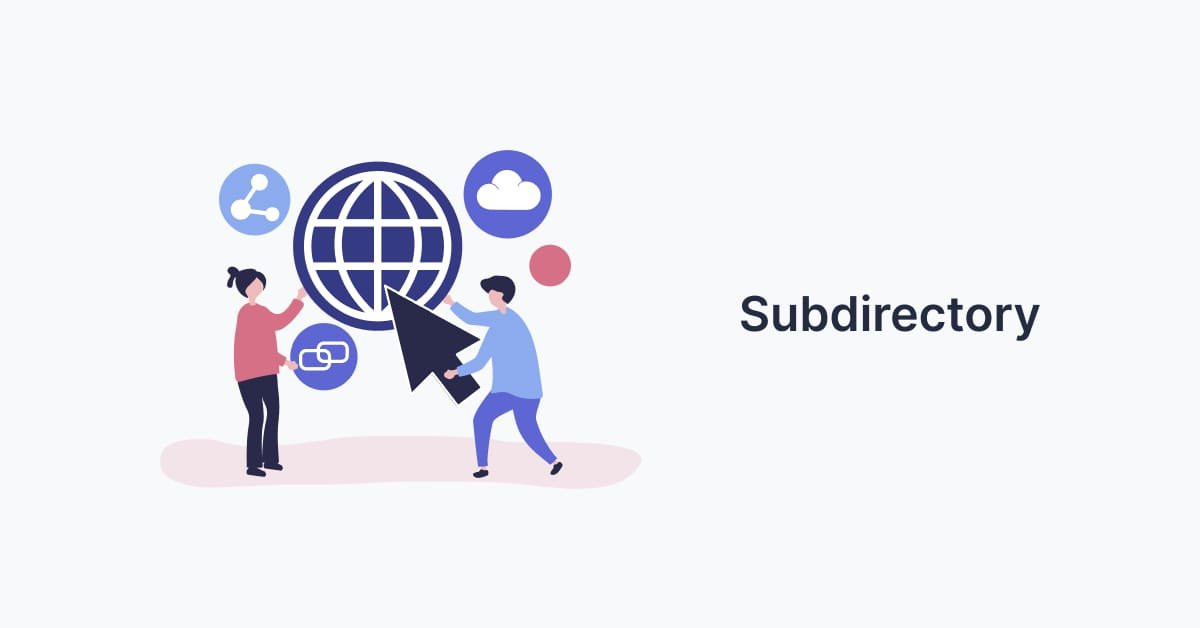The subdomain vs. subdirectory debate is a big topic in SEO. Website owners struggle with this choice because it affects their search rankings.
Google says both options are treated the same for indexing and ranking. But, real-world examples show different results. Companies like World First and HotPads saw big boosts in organic traffic after switching to subdirectories.
We’ll help you understand this website architecture choice with solid evidence. This guide looks at crawling, search engine performance, and digital strategy. You’ll see why these choices are more important than Google’s words.
Key Takeaways
- Subdirectories usually rank better and faster than subdomains in real life
- Google treats both the same, but subdirectories often work better in SEO
- Choosing your website’s structure greatly affects your organic traffic and search ranking
- Studies show clear traffic increases after switching to subdirectories
- Crawling efficiency changes between subdomains and subdirectories
- Your choice impacts your digital strategy more than just SEO
Understanding Website Architecture and URL Structure
Website architecture is like the invisible backbone of your site. It helps search engines find and understand your content. It’s like a blueprint for both users and search engines to navigate your site.
Your url structure is like an address system for every page. Each URL tells a story about where the content is in your site. Search engines use these addresses to figure out how to rank your pages in search results.
Domain organization is key to your SEO success. Search engines see different URL patterns as signals about your content’s importance. A well-organized site helps search engines crawl it better and understand your content themes.
Your website’s architecture is the base of all SEO efforts. Without a solid structure, even great content can’t reach its full impact.
Your website hierarchy sends important messages to search engines:
- Content relationships – How your pages connect
- Topic authority – What your site is about
- User intent – What visitors expect to find
- Site navigation – How users move through your content
The structure of your URLs affects more than SEO. It impacts user experience, site maintenance, and tracking performance. A logical url structure helps visitors understand where they are and find related content.
Search engines check your website architecture in several ways. They look at page linking, content depth, and if your organization makes sense. These factors help create your site’s authority and trustworthiness.
When planning your domain organization, think about now and the future. Your structure should grow with your site without causing confusion. This approach avoids costly reorganization projects later.
Knowing these basics helps you make smart choices about subdomains versus subdirectories. Each choice sends different signals to search engines and affects your content’s discovery and ranking. Your decision will impact your site’s SEO for years.
What Is a Subdomain and How Does It Function
A subdomain is an extension of your main domain, creating separate spaces for different needs. It’s like adding rooms to your house. Each subdomain has its own purpose but is part of the same property. This way, you can organize your online presence without losing your brand’s connection.
Subdomains are everywhere online. They help businesses separate services, target audiences, and organize content. Understanding subdomains is key for good SEO across your web presence.
Technical Definition and Structure
A subdomain is to the left of your main domain name, separated by a dot. The structure is subdomain.yourdomain.com. This shows a hierarchy where the subdomain is a child of the parent domain.
Technically, subdomains are separate from your main site. They can have different IP addresses, hosting, and SSL certificates. This makes subdomains great for organizing and growing your website.
The Domain Name System (DNS) sees each subdomain as its own record. This means you can use subdomains for different things. For example, one might be for your blog, and another for your online store. Each can have its own content and design.
Popular Subdomain Examples
Google uses subdomains well in their services. They have drive.google.com for storage, mail.google.com for email, and support.google.com for help. Each subdomain has its own function but keeps the Google brand.
E-commerce sites often use shop.example.com or store.example.com for their stores. This keeps the main site clean and focused.
International companies use subdomains like us.example.com or uk.example.com for different regions. This helps target local audiences while keeping a global brand. The New York Times uses international.nytimes.com for global content.
“The key to successful subdomain use is knowing your audience and organizing content well. Each subdomain should have a clear purpose that improves the user experience.”
DNS Configuration Basics
DNS configuration is key for subdomains to work. When you create a subdomain, you tell the internet where to find it. This involves adding DNS records to point to the right server.
The main DNS record types for subdomains are A records and CNAME records. An A record goes directly to an IP address, while a CNAME record goes to another domain name. Good DNS setup ensures your subdomains work well for users.
To set up DNS, you need access to your domain registrar or DNS host. Most hosting platforms make it easy to manage DNS records. But, changes can take 24-48 hours to spread worldwide, so plan ahead.
Security is important in DNS setup. Each subdomain can have its own SSL certificate for secure connections. This follows SEO best practices for secure, fast websites.
Keep an eye on your DNS setup for the best performance. Tools like DNS checkers can check if your subdomains work everywhere. Regular checks prevent problems that could hurt user experience and search engine crawling.
What Is a Subdirectory and Its Role in Website Organization
Subdirectories are key to good domain management. They make your content easy to find under one web address. Unlike subdomains, subdirectories are like folders in your main domain. They help organize your site in a clear, easy-to-follow way.
Think of subdirectories like rooms in a house. Each room has its own purpose but is part of the whole house. For example, yoursite.com/blog and yoursite.com/products are different subdirectories. They help organize your content into clear categories.
Subdirectory Structure Explained
A subdirectory is after your main domain name, with a forward slash in between. It looks like domain.com/subdirectory-name. This makes your site’s structure easy for everyone to understand.
Subdirectories can have many pages and even more subdirectories. For example, yoursite.com/products/electronics/smartphones is a detailed structure. This way, you can organize content well without it being too complicated.
Subdirectories are easy to use because they make sense. Users know /about is for company info and /contact is for contact details. This makes your site easier to use.
Common Subdirectory Use Cases
Businesses use subdirectories to organize different types of content. Blogs are a big use, with all articles in /blog. This keeps your blog separate from other pages.
E-commerce sites use subdirectories for product categories. For example, /clothing/mens/shirts helps customers find what they need. Service businesses use /services/web-design or /services/consulting to organize their services.
Other common uses include:
- /resources for downloadable content and guides
- /support for customer service pages
- /news for press releases and announcements
- /careers for job postings and company culture content
File System Relationship
Subdirectories work like your computer’s file system. They organize web pages like folders organize documents. This makes browsing your site feel natural.
From a technical side, subdirectories often match folders on your web server. When someone visits yoursite.com/about, the server looks for content in an “about” folder. This makes managing your site easier.
But, modern systems can create virtual subdirectories without physical folders. This makes URL structures cleaner while keeping content organized. The user experience stays the same, but managing your site becomes easier.
Knowing how subdirectories work helps you organize your site better. It shows why they’re logical and easy to use.
Subdomain vs. Subdirectory: Core Technical Differences
Every subdomain and subdirectory has its own set of technical needs. These needs affect how your website works and how you manage it. Choosing between them impacts everything from setup to ongoing care.
We’ll look at the main technical differences between subdomains and subdirectories. Knowing these differences helps you decide on your website’s structure and site navigation plan.
URL Formation Patterns
URLs show the main difference between subdomains and subdirectories. Subdomains act as separate sites within your domain. They share your root domain name but are independent.
For example, blog.yoursite.com is treated as a unique site by DNS. Search engines and browsers see it as different from your main site.
Subdirectories, on the other hand, stay connected to your main site. A URL like yoursite.com/blog is just a folder in your site’s structure. This keeps your site unified.
Server Configuration Requirements
Setting up subdirectories is easy on basic websites. Web hosting providers treat them like folders. You just create the folder and upload your content.
But, modern websites with external services are more complex. You might need to set up reverse proxy configurations. This routes requests to the right backend services.
Subdomains are simpler to set up for hosted services. You just need a DNS CNAME record. This makes server setup easier.
Hosting and Management Implications
Subdirectories share resources with your main site. They use the same server space and bandwidth. This makes managing resources easier but can cause site-wide performance issues.
Subdomains can have their own hosting. You can host your main site on one server and your subdomain on another. This offers more flexibility but adds to management complexity.
Maintenance needs differ between subdirectories and subdomains. Subdirectories need updates as part of your main site’s maintenance. Subdomains might need their own maintenance schedule, depending on their hosting.
For busy websites, resource allocation is key. Subdirectories compete with your main site for resources. Subdomains can scale independently based on their needs and traffic.
How Search Engines Crawl and Index Different URL Structures
Search engine crawlers see your site differently based on whether it’s a subdomain or subdirectory. Knowing this helps you build a better website. We’ll look at how Google’s bots handle these structures and its impact on your SEO.
Search engines use complex algorithms to find and index web content. The path they take through your site depends on whether you use a subdomain or subdirectory structure. This choice affects how often new content shows up in search results.
Google’s Treatment of Subdomains
Google views subdomains as separate sites when crawling. Each subdomain gets its own crawl budget and indexing timeline. This means Google sees each subdomain as a unique site from your main domain.
Google’s John Mueller has stated that Google treats subdomains and subdirectories equally from a ranking perspective. But, there are technical differences in how crawlers handle these structures.
“Google web search is fine with using either subdomains or subdirectories. It doesn’t make any difference from a ranking standpoint.”
John Mueller, Google Search Advocate
Despite what Mueller said, subdomains need separate crawling sessions. Google’s bots must find new patterns for each subdomain. This can make it take longer for new content to be found compared to subdirectories.
Subdomain content also doesn’t get the same crawling frequency as the main domain. New subdomains start with little crawl budget until they prove their worth.
Subdirectory Crawling Behavior
Subdirectories have a big advantage in crawling. Being part of the main domain, they get the same crawling patterns and frequency. This leads to faster content discovery and indexing for subdirectory content.
Google’s crawlers move more smoothly through subdirectory structures. This allows them to find new pages during regular crawls. It makes the crawling process more efficient.
Linking between subdirectories strengthens the crawling network. These links help search engines understand your site’s structure and content relationships.
Popular sections of your site can help boost crawling frequency for less popular subdirectories. This effect doesn’t happen with subdomain structures.
Indexing Speed and Efficiency
Indexing speed varies a lot between subdomain and subdirectory setups. Subdirectories usually index faster because they benefit from the main domain’s authority and patterns.
New content in subdirectories often gets indexed quickly, in hours or days. This is because they’re part of the main site structure.
Subdomain indexing faces more challenges. Google must first recognize the subdomain and then set up crawling schedules. This can take weeks or months for new subdomains.
Large websites see a bigger difference in indexing speed. Sites with many subdirectories can use their consolidated crawl budget better. But, multiple subdomains split the available crawling resources.
Technical factors also affect indexing speed. Subdirectories share technical optimizations like XML sitemaps and robots.txt files. Subdomains need separate setups, which can slow down indexing if not done right.
Understanding these differences helps you choose the best structure for your site. Both subdomains and subdirectories can lead to good SEO results. But, the path to get there is different.
SEO Authority Transfer and Link Equity Distribution
Link equity across your domain architecture affects your search rankings and visibility. When deciding between subdomain vs. subdirectory, understanding authority flow is key for SEO.
Authority transfer varies with your architecture choice. This difference impacts how search engines rank your content.
Domain Authority Flow in Subdirectories
Subdirectories offer a unified authority system for your site. Content under subdirectories shares the main domain’s trust and authority.
Here’s how subdirectories enhance authority flow:
- Link equity moves freely between subdirectory pages
- Backlinks to any subdirectory boost the whole domain
- Domain authority built over years benefits new content
- Search engines view all subdirectory content as one site
This approach means your blog posts and product pages share authority. Your resource sections also gain from main content links.
Subdomain Authority Isolation Issues
Subdomains face a significant challenge in sharing authority. Google often sees subdomains as separate sites, limiting link equity transfer.
The main issues with subdomain authority isolation are:
- Limited authority transfer from the main domain
- Each subdomain is ranked separately
- Existing domain trust signals have reduced impact
- Individual link-building is needed for each subdomain
Your blog.yoursite.com subdomain won’t automatically get the authority of yoursite.com. Each subdomain starts with minimal inherited authority for SEO.
Backlink Value Distribution
Backlink value distribution shows why many prefer subdirectories. The way link value spreads out differs between subdomains and subdirectories.
Subdirectories benefit from every backlink, strengthening your overall domain strength. A link to yoursite.com/blog/article helps all your website sections.
Subdomains fragment link value. Links to blog.yoursite.com mainly help that subdomain. The main domain gets a smaller authority boost.
This difference grows over time. Subdirectories build cumulative authority across all content. Subdomains need separate link-building for each to match ranking goals.
SEO Performance Comparison: Subdomains vs Subdirectories
Google says they treat subdomains and subdirectories the same, but studies show they don’t. We’ve looked at real data from big website changes to see how url structure affects search rankings.
Most studies show subdirectories do better in SEO. Companies have seen big changes when they switch to subdirectories.
Ranking Position Analysis
Subdirectories rank up faster than subdomains in most cases. World First moved their blog to a subdirectory and saw big traffic growth.
Their blog started ranking better for key words. This was a big win for them.
This pattern holds true across many industries. Subdirectories get the main site’s authority, while subdomains start from zero.
Organic Traffic Generation
HotPads is another example of how url structure affects traffic. They moved their blog to a subdirectory and saw a big jump in traffic.
Their blog posts got treated as part of the main site. This helped their search rankings a lot.
IWantMyName, on the other hand, saw a big drop in traffic. They moved to a subdomain and lost 47% of their organic traffic. This shows how important the right structure is.
SERP Visibility Differences
Subdirectories usually do better in search results. They get ranking signals from the main domain.
Your website architecture affects how search engines see your site. Subdirectories make your site easier for search engines to understand.
Subdomains face more competition. They have to fight against other subdomains and external sites. This can make it harder to be seen.
The data shows subdirectories usually do better in SEO. Even though Google says they treat them the same, real results show subdirectories are better.
Strategic Use Cases for Subdomains
Smart businesses know when to use subdomains over subdirectories. Subdomains are better for certain goals. They offer unique benefits that subdirectories can’t match.
Let’s look at three main situations where subdomains are the best choice. These cases involve complex needs that go beyond SEO. Using subdomains wisely can improve user experience and keep operations running smoothly.
Multi-Regional and Multi-Language Sites
International companies gain a lot from subdomains. They use subdomains like uk.company.com or de.company.com for local hosting. This makes pages load faster for users in different regions.
Language-specific subdomains have many benefits:
- Dedicated hosting in target regions for faster performance
- Simplified content management for different languages
- Clear geographic targeting signals to search engines
- Independent SSL certificates and security configurations
Big names like Amazon and Wikipedia use this strategy well. Amazon has amazon.co.uk, amazon.de, and many more regional subdomains. Each has content and hosting tailored for its region.
Google’s John Mueller says subdomains work well for international sites if done right with clear geographic targeting.
Separate Business Divisions
Large companies need different online spaces for their units. Subdomains help keep each unit separate while keeping the brand unified. This is great for units with unique audiences or needs.
Here are some examples where subdomains shine:
- Enterprise software companies with consumer and business products
- Financial institutions separating retail and commercial banking
- Media companies managing news, sports, and entertainment content
- Educational institutions with separate student and faculty portals
Google shows this with subdomains like mail.google.com, drive.google.com, and photos.google.com. Each service has its own function but uses the Google brand.
This setup lets different teams work on their areas. Marketing can target specific groups without affecting others. It also makes it easier to handle different technical needs.
Third-Party Integrations
Today’s websites often use external services that need their own hosting. Subdomains make these integrations easier while keeping security and performance high. This follows SEO best practices by keeping third-party code separate from main site content.
Common scenarios for third-party integrations include:
- E-commerce platforms hosted by specialized providers
- Customer support systems and knowledge bases
- Learning management systems for training content
- Event registration and ticketing platforms
- Community forums and user-generated content areas
These integrations often need different security setups or meet specific standards. Subdomains provide the needed separation while keeping the brand together. Users find it easy to move between your site and integrated services.
Staging and development environments also benefit from subdomains. staging.company.com and dev.company.com let you test without affecting the live site. This protects your main domain’s ranking during development.
The success of subdomains depends on careful planning that considers both business needs and SEO. When your goals match these use cases, subdomains offer benefits that subdirectories can’t.
When Subdirectories Deliver Better SEO Results
Effective domain management means knowing when subdirectories beat subdomains for SEO. Subdirectories are best when they help your main domain rank higher. This boosts your site’s visibility and traffic.
Search engines see subdirectories as part of your main domain. This means all backlinks and social signals help all your content. It’s a big win for your site’s authority.
Knowing when to use subdirectories helps you organize your site better. Let’s look at when they work best.
Content Marketing Strategies
Content marketing thrives in subdirectories. Your blog posts and guides get a boost from your main domain’s authority. This makes your content more powerful.
Think of a content hub at yoursite.com/resources/. It uses your domain’s trust to make each article stronger. This boosts your domain’s authority overall.
SEO experts see faster indexing and better rankings for subdirectory content. Search engines trust your main domain more. This makes new content rank higher.
Subdirectories offer great internal linking chances. You can link related content easily. This helps distribute link equity without domain limits.
Product and Service Categories
E-commerce sites and service providers love subdirectories for organizing. A structure like yoursite.com/products/electronics/ or yoursite.com/services/consulting/ is easy to understand. It’s good for both users and search engines.
This approach targets specific keywords while keeping your domain’s authority. Each category page can rank well. This boosts your domain’s strength.
Users find it easier to navigate your site. This leads to better conversion rates and lower bounce rates. Both are good for your rankings.
Search engines understand your products and services better in subdirectories. This can lead to better featured snippets and SERP listings.
Blog and Resource Sections
Blogs in subdirectories like yoursite.com/blog/ do better than separate subdomains or external platforms. They contribute to your main domain’s SEO authority. This is a big advantage.
Resource sections in subdirectories are seen as authoritative by search engines. Publishing guides and educational materials under your domain boosts your industry expertise.
Subdirectories offer technical benefits too. You get unified analytics, easier SSL management, and streamlined content workflows. These make your content more consistent and frequent.
Linking your blog content to commercial pages is seamless in subdirectories. This creates conversion paths that benefit from your content’s trust and authority.
Long-term SEO success relies on consistent, high-quality content. Subdirectory-based blogs and resources maximize this benefit. They focus all authority gains on your main domain.
Website Hierarchy Impact on User Experience
Your website’s design choices make a big impact. They affect how visitors see your brand and decide if they trust you. We’ve seen how good design builds confidence and boosts sales.
Knowing how your domain structure affects users helps you make better choices. Subdirectories keep your branding consistent, making your site feel unified. This makes visitors feel secure they’re in the right place.
Subdomains can confuse users with different looks and feels. This can make them doubt if they’re on your official site.
Navigation Structure Considerations
Good navigation is key, and it starts with your domain design. Subdirectories make it easy to find what you need. They follow a clear path that users understand.
This clear path helps users find related content easily. They can change URLs to move up or down the site, making it simple to explore.
Subdomains mess with this natural flow. Users can’t easily find their way around by changing URLs. This forces them to rely on your site’s navigation, which might not always be perfect.
Web hosting also plays a role in navigation. Subdirectories share the same hosting, ensuring fast and consistent performance. This makes for a smoother user experience.
User Journey Optimization
Good domain design guides users on the best paths. Subdirectories are great for this because they keep tracking and analytics consistent. This unified approach helps you understand user behavior and improve your site.
Think about how users find and explore your content. They might start with a blog post, then check out products. Subdirectories support this flow by keeping branding and experience consistent.
Subdomains can disrupt this flow, creating disjointed experiences. This can lead to higher bounce rates and fewer sales.
The psychological impact is big. Users trust sites with consistent domain structures. When everything is under one domain, visitors feel secure and confident.
“Consistency is key to building trust online. When users see a unified domain structure, they’re more likely to engage deeply with your content and complete desired actions.”
Web hosting also affects user experience. Subdirectories share resources, leading to faster sites and better performance. This improves user satisfaction and SEO rankings, creating a positive cycle.
Technical Implementation Guide for Subdomains
Setting up subdomains is more than just a basic task. It requires a deep understanding of DNS, security, and hosting. We’ll guide you through each step to make sure your subdomain setup is smooth and performs well.
Setting up subdomains involves many technical parts working together. Each part affects your website’s function, security, and how users experience it. Let’s look at the key steps you need to know.
DNS Setup and Configuration
DNS setup is key to a successful subdomain. You need to create specific DNS records. These records tell browsers where to find your subdomain content.
First, go to your domain registrar’s DNS management panel. Create a CNAME record that points your subdomain to your main domain or another server. For example, “blog.yoursite.com” should point to your hosting provider’s server.
Here are the main DNS records you’ll need:
- CNAME Record: Points subdomain to another domain name
- A Record: Points subdomain directly to an IP address
- MX Record: Needed if subdomain handles email
- TXT Record: Used for verification and security
DNS propagation can take up to 48 hours worldwide. Use tools like nslookup or dig to check if your DNS setup is correct.
SSL Certificate Management
SSL certificates are vital for secure connections on your subdomains. You have several options based on your needs and budget.
Wildcard SSL certificates cover all subdomains under your main domain with one certificate. This makes management easier and saves money for multiple subdomains.
Or, you can get individual SSL certificates for each subdomain. This gives you more control but means more management work.
Most web hosting providers offer free SSL certificates through Let’s Encrypt. Set up automatic renewal to avoid certificate expiration issues that could harm your subdomain security.
Web Hosting Considerations
Choosing the right web hosting is critical for your subdomain’s performance and management. You can pick between shared hosting or separate servers for each subdomain.
Shared hosting puts all subdomains on the same server as your main domain. This is simpler to manage and cheaper while keeping performance consistent.
On the other hand, separate server hosting lets each subdomain run independently. This offers better resource isolation and scalability but needs more technical knowledge.
When planning your subdomain architecture, consider these hosting factors:
- Server resource allocation and bandwidth needs
- Geographic location for best loading speeds
- Backup and disaster recovery plans
- Scalability options for future growth
Keep an eye on your subdomain’s performance with analytics tools. Track loading times, uptime, and user experience to ensure your setup meets your business goals.
Subdirectory Setup and Best Practices
Setting up subdirectories is a mix of technical steps and smart SEO planning. Unlike subdomains, subdirectories are easier to manage. They don’t need complex DNS setups or separate hosting. We’ll show you how to make subdirectories that improve your site’s user experience and search rankings.
Subdirectories are simple compared to other domain management methods. You don’t need extra SSL certificates, separate analytics, or new hosting. This makes them perfect for businesses wanting to grow their content without technical hassle.
Server Configuration Steps
Starting with subdirectories means understanding your server needs. For simple sites, it’s just creating folders. But, more complex sites need detailed server setups.
Most content management systems make subdirectories easy. For example, WordPress sets them up based on your settings. You can do this without touching server files.
For custom sites or those using remote services, you need to set up your web server. NGINX users can use reverse proxy setups. This keeps your domain structure simple while using external services.
- Configure the location block for your subdirectory path
- Set up proxy_pass directives to your backend service
- Ensure proper header forwarding for SEO tracking
- Test the configuration before deploying to production
Apache servers use .htaccess files for similar tasks. You can create rules to direct subdirectory requests. This keeps URLs clean and functional.
URL Structure Optimization
Creating SEO-friendly subdirectory URLs needs careful planning. Your URLs should be logical, easy to read, and good for both users and search engines.
Begin with a clear structure that shows how your content is organized. For example, /products/category/subcategory/ is good for e-commerce sites. Service-based sites might use /services/service-type/specific-service/.
Keep subdirectory names short and clear. Use hyphens to separate words, not spaces. Avoid numbers and special characters unless they’re part of your content.
Using breadcrumb navigation can help. It shows where you are on your site and offers more linking opportunities.
Think about future growth when planning your URLs. Design your structure to add new content easily. This saves time and keeps your SEO strong.
Internal Linking Strategies
Good internal linking in subdirectories boosts SEO. Unlike subdomains, subdirectories help distribute link equity across your site.
Create topic clusters by linking related content. For example, /blog/digital-marketing/ should link to other articles in the same section. This helps search engines understand your content better.
Link strategically between subdirectories to share authority. A blog post on SEO might link to service pages. This passes valuable link equity to commercial content.
Navigation menus are key in linking strategies. Highlight important subdirectories in your main menu. Use footer and sidebar links for secondary content. This ensures all content gets enough links.
Consider adding related content suggestions at the end of articles. These links help users find more content and strengthen your site’s link network.
Use tools like Google Search Console to check your internal linking. Look for orphaned pages and make sure all content gets enough links.
Domain management with subdirectories has big benefits for linking. All content under your main domain means you can link freely without losing authority.
The success of subdirectories comes from technical skill and smart SEO planning. By following these seo best practices and focusing on users, you’ll build a strong subdirectory structure. This supports both short-term goals and long-term growth.
Common Domain Organization Mistakes to Avoid
Many businesses unknowingly harm their SEO by making common mistakes. These website architecture errors can take months or even years to fix once they’re embedded in your site’s foundation.
Poor domain organization decisions lead to many problems. They affect user experience and search engine rankings. The good news is that most of these issues are preventable if you know what to watch for.
We’ll look at the three most damaging mistakes that can hurt your website’s performance. We’ll also show you how to avoid them entirely.
Subdomain Overuse and Fragmentation
Creating too many subdomains is a fast way to fragment your SEO authority. Each subdomain is seen as its own entity by Google, which means your main domain loses valuable link equity.
The more subdomains you have, the harder it is to maintain your website. You might face duplicate content issues and improper interlinking between your main domain and subdomains.
Here are the most common subdomain overuse problems:
- Authority dilution – Link juice gets spread too thin across multiple subdomains
- Maintenance nightmares – Each subdomain requires separate monitoring and updates
- Analytics complications – Collecting and analyzing data for SEO reports becomes more difficult with multiple subdomains
- User confusion – Visitors get lost navigating between different subdomain experiences
Instead of creating separate subdomains for every feature, consider a subdirectory structure. Reserve subdomains only for truly distinct purposes like different geographic markets or completely separate business functions.
Poor Subdirectory Structure
Disorganized subdirectory hierarchies confuse both users and search engines. When your website architecture lacks logical structure, it becomes nearly impossible for visitors to find what they need.
Common subdirectory mistakes include creating overly deep folder structures, using unclear naming conventions, and failing to maintain consistent organization patterns throughout your site.
A well-organized website is like a well-organized library – users should be able to find exactly what they’re looking for without getting lost in the process.
These structural problems hurt your SEO in multiple ways:
- Crawl inefficiency – Search engines waste time navigating poorly structured directories
- Weak internal linking – Disorganized structure makes strategic linking nearly impossible
- User experience degradation – Poor navigation leads to higher bounce rates
- Content discovery issues – Important pages get buried too deep in the hierarchy
Focus on creating intuitive, shallow directory structures that mirror how your users think about your content. Keep important pages within three clicks of your homepage whenever possible.
Mixed Architecture Problems
Inconsistent approaches to domain organization create technical debt that compounds over time. When you mix subdomains and subdirectories without a clear strategy, you end up with a confusing hybrid that serves no one well.
Mixed architecture problems often emerge when websites grow organically without proper planning. You might start with subdirectories, then add subdomains for new features, creating a patchwork structure that lacks coherence.
The consequences of mixed architecture include:
- Technical complexity – Different parts of your site require different management approaches
- SEO signal confusion – Search engines struggle to understand your site’s true structure
- Brand inconsistency – Users experience different interfaces and navigation patterns
- Development overhead – Maintaining multiple architectural approaches increases costs
Before adding new sections to your website, step back and evaluate how they fit into your overall structure. Choose either subdomains or subdirectories based on your specific needs, then stick with that approach consistently.
Remember that changing your website architecture later requires careful planning and proper redirect implementation. It’s much easier to get the structure right from the beginning than to fix it after problems emerge.
Migration Strategies and SEO Considerations
Moving from a subdomain to a subdirectory or vice versa needs careful planning. It’s important to keep your SEO efforts intact. Done right, these changes can boost your website’s traffic and SEO scores.
Flick’s story is inspiring. They saw 9.6 million in yearly traffic after switching from a subdomain to a subdirectory. This shows the benefits of choosing the right website structure.
Planning Your Domain Structure Change
First, assess your current website. Look at your content, traffic patterns, and key pages. This helps you understand what’s important for your business.
Make a list of all your URLs. Include their search rankings, traffic, and backlinks. This data will help you see how well your migration goes.
Next, set clear goals for your migration. Do you want to improve rankings, make your site easier to use, or fix technical issues?
Before starting, map out your new URL structure. Make sure every old URL has a new home. This plan will guide you through the migration.
301 Redirect Implementation
Setting up 301 redirects is crucial for keeping your SEO strong. They tell search engines your content has moved, helping you keep your link value.
Use server-level redirects if you can. They’re faster and more reliable than other methods. If moving from a subdomain to a subdirectory, make sure each old URL redirects to its new exact location.
Test your redirects before you go live. Use tools like Screaming Frog to check they work right and don’t cause problems.
Watch your redirects closely after you launch. Look for any broken links or errors. Fixing these quickly helps keep your rankings good.
Timeline and Risk Management
Plan your migration carefully, giving yourself enough time for each step. Rushing can lead to mistakes and SEO problems.
Do your migration when your site gets less traffic. Avoid major holidays or important business times when you need your site to work well.
If you can, migrate in phases. Start with less important parts to test and fix issues before moving key content.
Have plans for common migration problems. Be ready to roll back if needed. Keep your team ready to solve any technical issues fast.
Watch your site’s performance for 30 days after migration. Track traffic, rankings, and crawl errors. Some changes are normal, but big drops need attention.
The choice between a subdomain and subdirectory depends on your business and tech needs. With the right plan and careful execution, you can move smoothly and keep or improve your SEO.
Measuring and Monitoring Your Domain Architecture Success
Measuring your website’s performance starts with the right tracking framework. Success depends on monitoring the right metrics consistently. We’ll show you how to measure if your domain architecture is working.
Tracking is easier with subdirectories. They offer a straightforward way to monitor your site because all content is under one domain. This makes tracking your website’s performance simple in one place.
Subdomains, on the other hand, are more complex. They appear as separate entities in analytics platforms. This can make tracking your overall performance harder without extra setup.
Essential Metrics That Matter for Your Architecture
Your strategy should focus on key indicators of performance. Organic traffic growth is a key sign of SEO success. It shows how your structure affects search visibility.
Use Google Search Console to check crawl efficiency. Subdirectories usually index faster because search engines can crawl your site more easily. Look for how quickly new content gets indexed.
Site navigation is key for user experience. Track bounce rate, time on site, and pages per session. These show if your URL structure helps users navigate well.
Internal link equity is also important. Measure how authority flows through your site. Subdirectories share link equity better, while subdomains may not.
The key to successful domain architecture lies not in the choice itself, but in how well you measure and optimize its performance over time.
Setting Up Complete Tracking Systems
Google Analytics is a good start for most websites. For subdirectories, use content grouping and advanced segments for easy tracking. This makes reporting and analysis simpler.
Subdomain tracking needs extra setup. You’ll need to set up cross-domain tracking to see user behavior across subdomains. Google Tag Manager can help collect data across multiple domains.
Search Console is key for both structures. Set up separate properties for each subdomain or use domain properties for all search data. This shows how search engines see your architecture.
SEO tools like SEMrush, Ahrefs, or Moz give insights into your architecture. They track keyword rankings, backlinks, and competitor data across your site.
For complex sites, custom tracking might be needed. Use event tracking for important user actions. This detailed data shows how your choice affects users.
Evaluating Performance Over Time
Long-term success needs ongoing monitoring and analysis. Start with baseline measurements after setting up your architecture. These metrics are your starting point for future improvements.
Do quarterly reviews to spot trends. Compare organic traffic, search rankings, and user engagement over time.
Watch for seasonal changes and external factors that might affect your data. Subdirectories often show more stable performance, while subdomains can be more volatile.
Keep a record of changes and their impact on metrics. This history is key for future decisions. Decisions based on data are always better than guesses.
Regularly compare your site to competitors. Look at how they structure their sites and compare their performance to yours. This outside view helps validate your choices.
Success in measuring domain architecture comes from consistent monitoring and improvement. The insights you get will guide future enhancements and help maximize your SEO.
Conclusion
Your website’s structure is key to its SEO success. Google says subdomains and subdirectories are treated the same. But, real data shows subdirectories often rank higher.
For most sites, we suggest using subdirectories. They help keep domain authority strong, make site management easier, and follow top SEO practices. Use them for content hubs, product catalogs, or blog sections that benefit from your main domain’s power.
Subdomains are better for separate business areas. They’re great for different markets, product lines, or third-party services that need to stay separate from your main site.
Think about SEO, technical needs, and your business goals when deciding. Consider your team’s skills, maintenance resources, and future plans. A good website structure helps both search engines and users.
Start with subdirectories unless you have a strong reason for subdomains. Changing later is possible, but starting with a strong SEO foundation helps your site grow.
Consistency is more important than perfect structure. Create valuable content in your chosen structure. Then, watch how it performs to see if your choice was right.
FAQ
What’s the main difference between a subdomain and a subdirectory?
A subdomain is like blog.example.com, treated as a separate entity by search engines. On the other hand, a subdirectory is like example.com/blog, part of your main domain’s authority. Subdirectories get a boost from your main domain’s SEO, while subdomains need to build their own.
Does Google really treat subdomains and subdirectories equally for SEO?
Google says they treat both the same, but real-world data shows subdirectories often do better. Companies like World First and HotPads saw big SEO gains after switching to subdirectories. This suggests Google might favor the unified structure of subdirectories.
When should I use subdomains instead of subdirectories?
Use subdomains for specific needs like multi-regional sites or separate business divisions. They’re also good for third-party services or different technical setups. But for most SEO benefits, subdirectories are better.
How do subdomains and subdirectories affect domain authority?
Subdirectories share and grow your main domain’s authority. This strengthens all your content. Subdomains, though, must build their own authority, making it harder to boost your main domain’s SEO.
What are the technical requirements for setting up subdomains?
Setting up subdomains needs DNS changes and separate SSL certificates. It’s more complex than subdirectories, which just need server routing. Subdomains require more technical work.
Can I migrate from subdomains to subdirectories without losing SEO value?
Yes, but it’s a detailed process. You’ll need to set up 301 redirects and update links. Companies like Flick have seen big traffic boosts after switching. Just make sure to keep redirects right and give search engines time, about 3-6 months.
How do subdomains and subdirectories impact website crawling?
Search engines crawl subdirectories more easily because they’re part of your main domain. This means faster indexing and better SEO. Subdomains, being separate, crawl slower and need more effort to index.
What’s the best URL structure for e-commerce websites?
For e-commerce, subdirectories are usually best (example.com/products/category). They help your product pages benefit from your main domain’s authority. Use subdomains only for separate stores in different regions or divisions.
How do I measure the SEO success of my domain architecture choice?
Watch organic traffic, search rankings, and domain authority. Use analytics to track changes. Focus on long-term trends, as changes take 3-6 months to fully show.
What are the most common domain organization mistakes to avoid?
Avoid overusing subdomains and creating confusing structures. Don’t mix architectures randomly. Keep your URL structure simple and consistent with your SEO goals.
Do subdirectories or subdomains provide better user experience?
Subdirectories offer a better user experience with consistent navigation and branding. They make it clear you’re on the same site. Subdomains can confuse users, making it harder to navigate and trust your site.
How do international websites handle subdomain vs subdirectory decisions?
International sites often use country-specific subdomains for different hosting or content. But for simple translations or regional tweaks, subdirectories with language parameters are better for SEO and easier to manage.